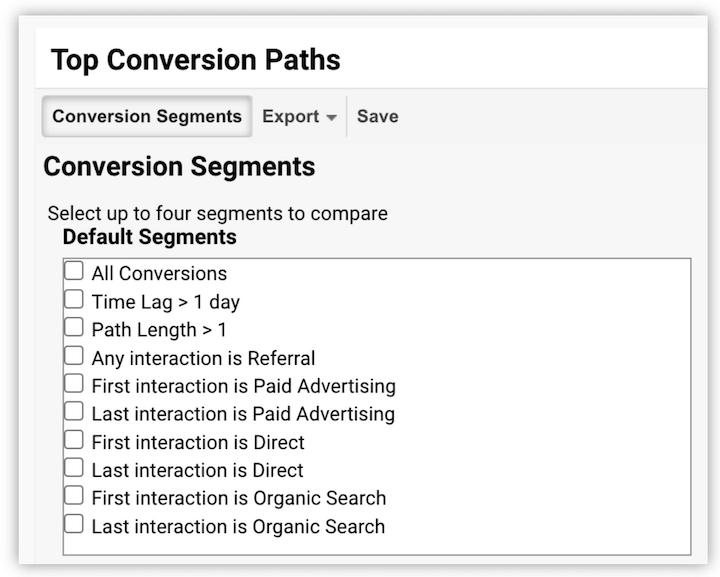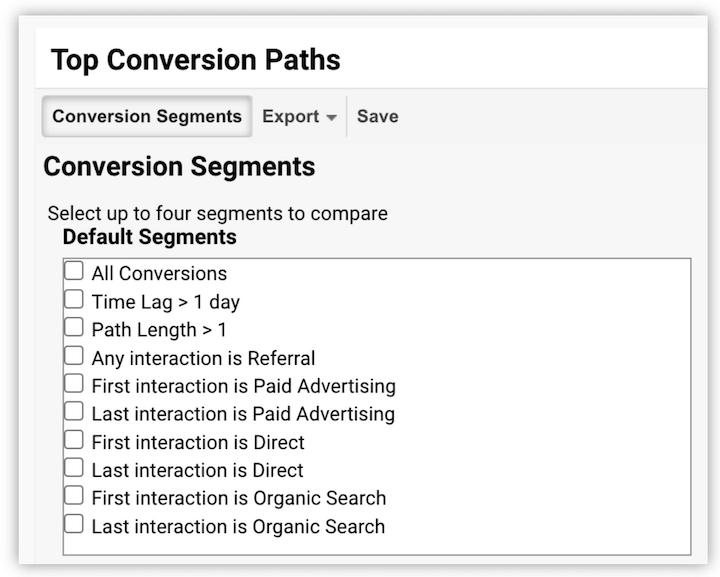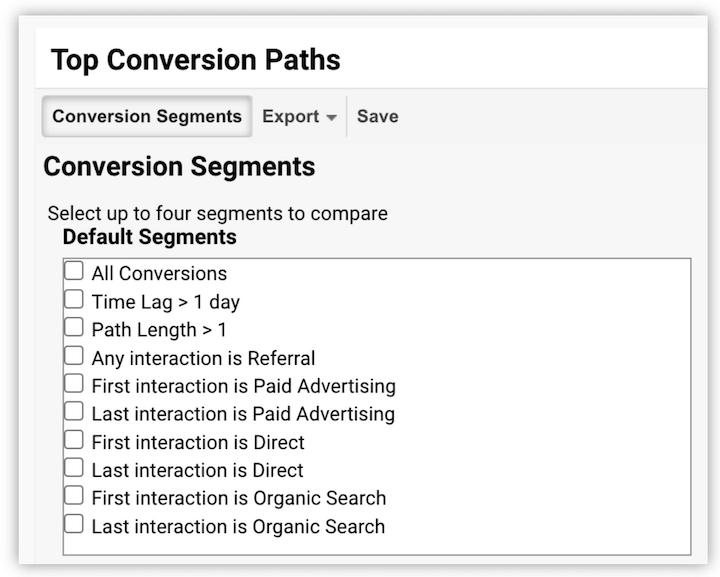Conversion Paths in Google Analytics: Understanding the Journey of Your Customers
Google Analytics is one of the most important tools for businesses that are looking to optimize their website and increase conversions. The conversion paths feature allows you to see exactly how customers interact with your website, from the first touchpoint to the final conversion. This information can be incredibly valuable for making data-driven decisions about your marketing and website strategy.
What Are Conversion Paths in Google Analytics?
Conversion paths are the series of pages and interactions that a customer has with your website before they convert. This includes the pages they visit, the buttons they click, and any other actions they take. Google Analytics allows you to view this information in a visual format, so you can see exactly how customers are navigating your website and what actions are leading to conversions.
How to Use Conversion Paths in Google Analytics
To access the conversion paths feature in Google Analytics, you’ll need to set up conversion tracking. This involves defining what a conversion is for your business (such as a purchase or sign-up), and then setting up a tracking code to track these conversions on your website. Once you have conversion tracking set up, you can access the conversion paths report by navigating to the Conversions section and selecting Multi-Channel Funnels > Conversion Paths.
Understanding the Journey of Your Customers
One of the most valuable aspects of conversion paths is the ability to see the journey of your customers. This allows you to see where customers are coming from, what actions they’re taking on your website, and what is ultimately leading to conversions. This information can be used to make informed decisions about your website and marketing strategy, such as optimizing high-traffic pages, adjusting your call-to-action buttons, or improving the user experience.
![]()
Visualizing the Conversion Paths of Your Customers
Google Analytics provides a visual representation of the conversion paths of your customers, using a graph that shows the different touchpoints and actions that lead to conversions. This graph can be used to identify patterns and trends in customer behavior, and to make data-driven decisions about your website and marketing strategy.
For example, if you see that a large percentage of customers are leaving your website on the cart page, this could indicate that there’s a problem with the checkout process. By making changes to improve the user experience on the cart page, you may be able to increase conversions and improve the overall performance of your website.
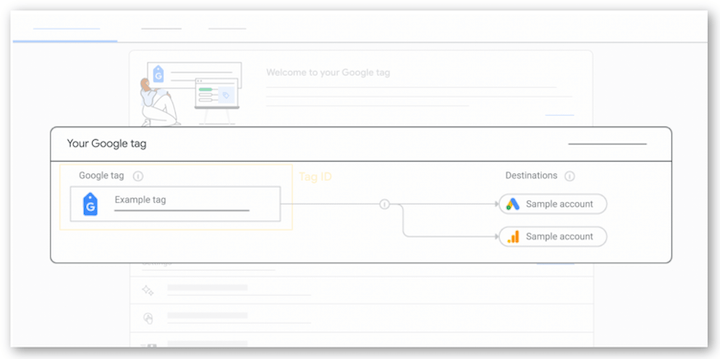
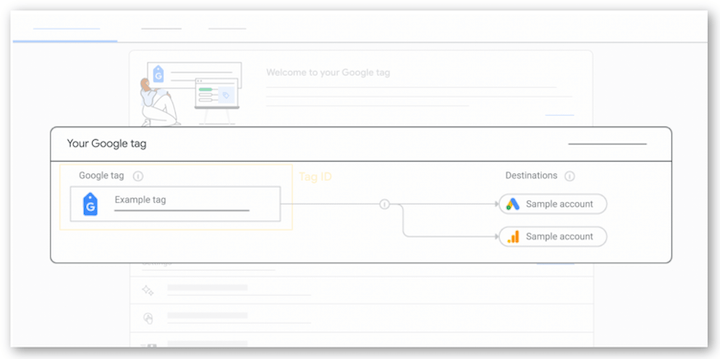
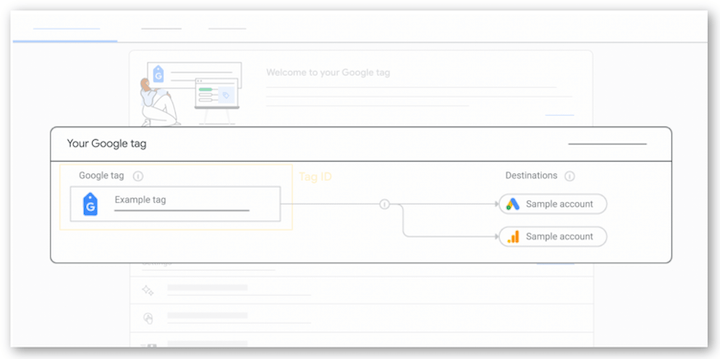
Using Conversion Paths to Optimize Your Website
By understanding the journey of your customers, you can make data-driven decisions about your website and marketing strategy. This can include:
Optimizing high-traffic pages: By focusing on improving the performance of high-traffic pages, you can increase the chances of customers converting.
Adjusting your call-to-action buttons: If you see that customers are frequently clicking on a particular call-to-action button, you may want to adjust the text or design of the button to make it more effective.
Improving the user experience: By analyzing the actions and behaviors of customers on your website, you can identify areas where the user experience can be improved. This can include anything from simplifying the checkout process to improving the overall design of your website.
Conclusion
Conversion paths in Google Analytics are a powerful tool for businesses that are looking to increase conversions and improve their website performance. By understanding the journey of your customers and using this information to make data-driven decisions, you can optimize your website and marketing strategy to increase conversions and improve overall business success.
It’s important to remember that while conversion paths can provide valuable insight, they are just one aspect of a comprehensive SEO and digital marketing strategy. Other factors, such as keyword research, website architecture, and content optimization, also play a significant role in achieving high search rankings and driving organic traffic to your website.
In addition to conversion paths, there are other features within Google Analytics that can be used to gain a deeper understanding of your customers and optimize your website. These include:
User behavior analysis: By tracking how customers interact with your website, you can identify areas for improvement and make data-driven decisions about your website and marketing strategy.
Keyword analysis: By analyzing the keywords that are driving traffic to your website, you can make informed decisions about your content strategy and target high-value keywords to increase organic traffic.
Landing page optimization: By analyzing the performance of your landing pages, you can identify areas for improvement and make changes to increase conversions and improve the user experience.
By using the full range of tools and features available within Google Analytics, you can gain a comprehensive understanding of your customers, website performance, and digital marketing strategy. This information can be used to make informed decisions and drive continued success for your business.